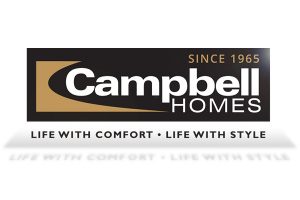Change is never easy when it comes to technology. We all love the familiarity of the software we use, we know the navigation menu and we know the shortcuts which adds to the efficiency of our workday. But, with technology, change is inevitable, and the end of support for Windows 7 is a major change.
If you are one of the 184 million small- to mid-sized businesses still using Windows 7, it’s time to mark the date and start preparing for the transition now.
Mark the date:
January 14, 2020, Microsoft will stop supporting Windows 7.
End-of-Life Explained
Software manufacturers like Microsoft have ever-evolving code in their products. At some point, older versions of software can no longer support the technological advances supported by new solutions. So, the manufacturer moves its focus from an older product to a newer one. This usually involves ending the life of older versions. This is exactly what has happened to the Windows 7 operating system.
What happens when the EOL deadline passes for Windows 7?
- No new security updates or patches. This leaves any flaws in the software open for exploitation by hackers.
- No more Microsoft support. Without support, if you have a problem, you can’t rely on the manufacturer for help.
- Noncompliant with federal regulations. Unsecure software is not compliant with any federal regulation, such as HIPAA and PCI.
- Increased risk for your business. Personally identifiable information (PII), confidential data and financial numbers are at risk of theft.
- Compatibility issues. Your common line-of-business applications, such as Salesforce, QuickBooks, Office 2016, and Raiser’s Edge, will no longer work with Microsoft 7, leaving you unable to digitally communicate with clients, vendors and partners.
End-of-life issues introduce significant security risks to your organization. If you’re in a regulated industry and still using out-dated software, you’re almost certainly not in compliance with regulations. Further, if you’re still using an older operating system, it’s likely your hardware is dated as well.
Steps to Prepare for Your Windows Upgrade
The time to upgrade is now. If you wait until the end of 2019, you’ll be hard-pressed to find an IT provider with the time to deploy upgraded solutions. Other businesses are already booking-up their schedules.
The least disruptive way to upgrade your organization’s software is to do it in small groups and after-hours so only a few employees are affected as little as possible at one time. This involves a considerable amount of planning. Your IT provider must be able to understand your business tolerance for downtime.
For most small- to medium-sized businesses, the recommended upgrade option is to go from Windows 7 to Windows 10. There is the question of, “Can I upgrade to Windows 8 instead?” Well, unless you like repetitive pain, don’t do it! Windows 8 is next in line for EOL in 2023.
Simplify Your Windows 10 Upgrade
At Simpleworks, we’ve conducted hundreds of Windows 7 to Windows 10 upgrades and have many lined up throughout 2019. Our team is experienced and certified with Microsoft applications and servers for both the cloud and on-premise solutions, and we have multiple engineers with Microsoft certifications.
The key to a successful and smooth upgrade is to work with an experienced Microsoft IT partner. Here’s a few of the planning tactics we cover to ensure a smooth transition:
- Document your current technology environment
- Manage the lifecycle of your hardware
- Know their age, which are approaching EOL, etc.
- Plan your budget accordingly
- Manage user data
- Backup and verify the restore
- Stage the rollout in small groups
- Plan the rollout during off-peak business hours
- Communicate continuously to the client and team
- Be available during the rollout process to troubleshoot and provide peace-of-mind
Upgrading and The Cloud
Depending on your business, it may be beneficial to move to the cloud when upgrading Windows 7. Windows 10 is cloud-ready, unlike most older operating systems. And, if you’re already using Office 365, the move is made even easier.
By turning large capital investments into predictable operating expenses, cloud solutions can improve productivity, help your budget and increase the operational maturity of your business.
Upgrading to Windows 10 with Simpleworks
At Simpleworks, we make your upgrades simple. We have proven processes and tools to automate much of the upgrade. After the upgrade, we can push the software and updates your employees need directly to their workstations. The same goes for line-of-business applications. Your business won’t be interrupted for software updates. When you partner with us, we completely handle your technology, including your upgrades and rollouts. If you’d like to learn more about simplifying your IT, contact us here or call us at 719-476-0444.